JOIN GOLD STAR REWARDS!
Get the Gold Stars Treatment.
Get a BOGO Cheese Coney offer when you sign up for Gold Star Rewards. Everyone deserves the Gold Stars Treatment, and when you join, you’ll earn Gold Stars with every purchase to redeem for delicious free food! It’s the only Way to get rewarded for enjoying Cincinnati chili, plus Burgers, Chicken Sandwiches, and more! Sign up, start earning, and get rewarded!
Sign Up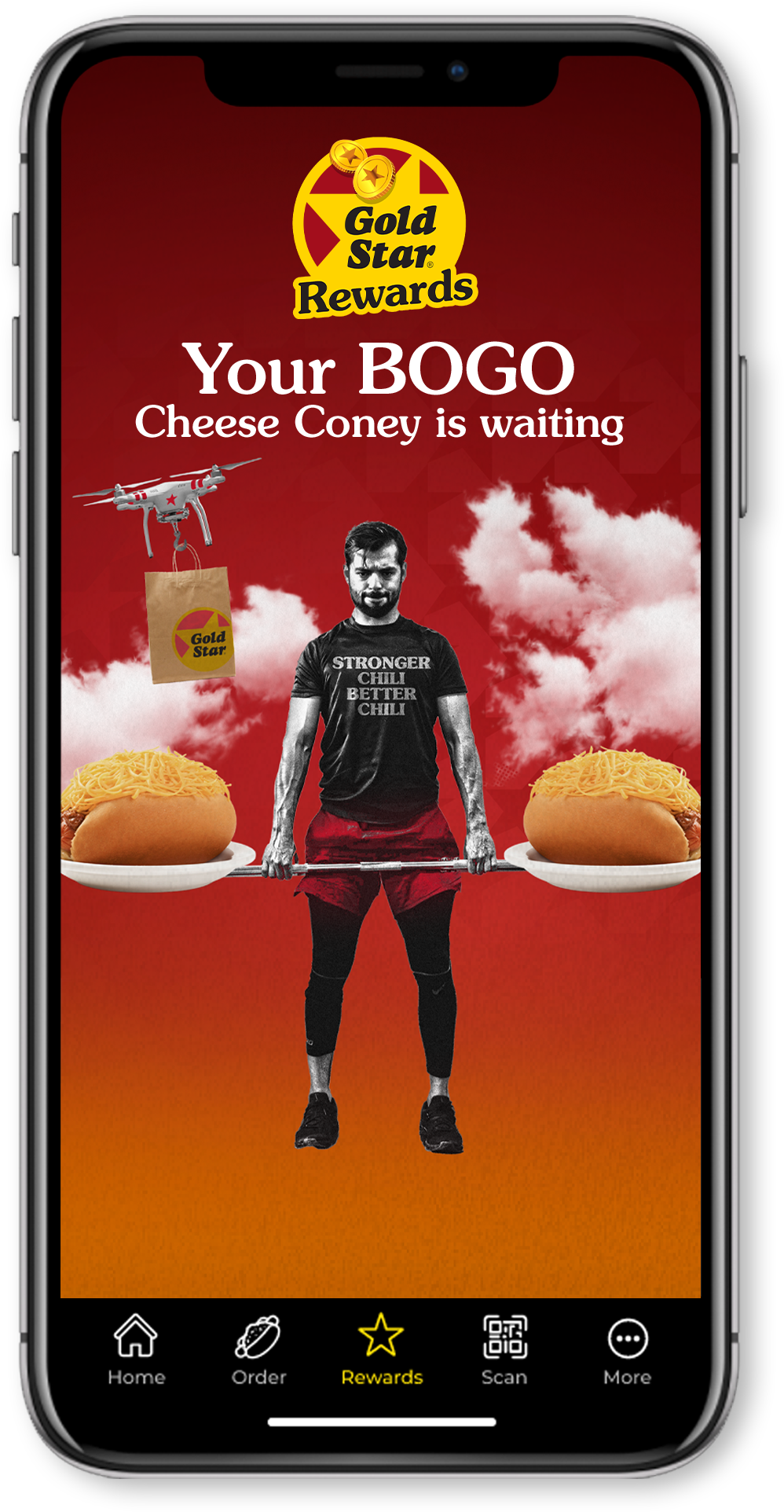
Earn Gold Stars to unlock delicious rewards!
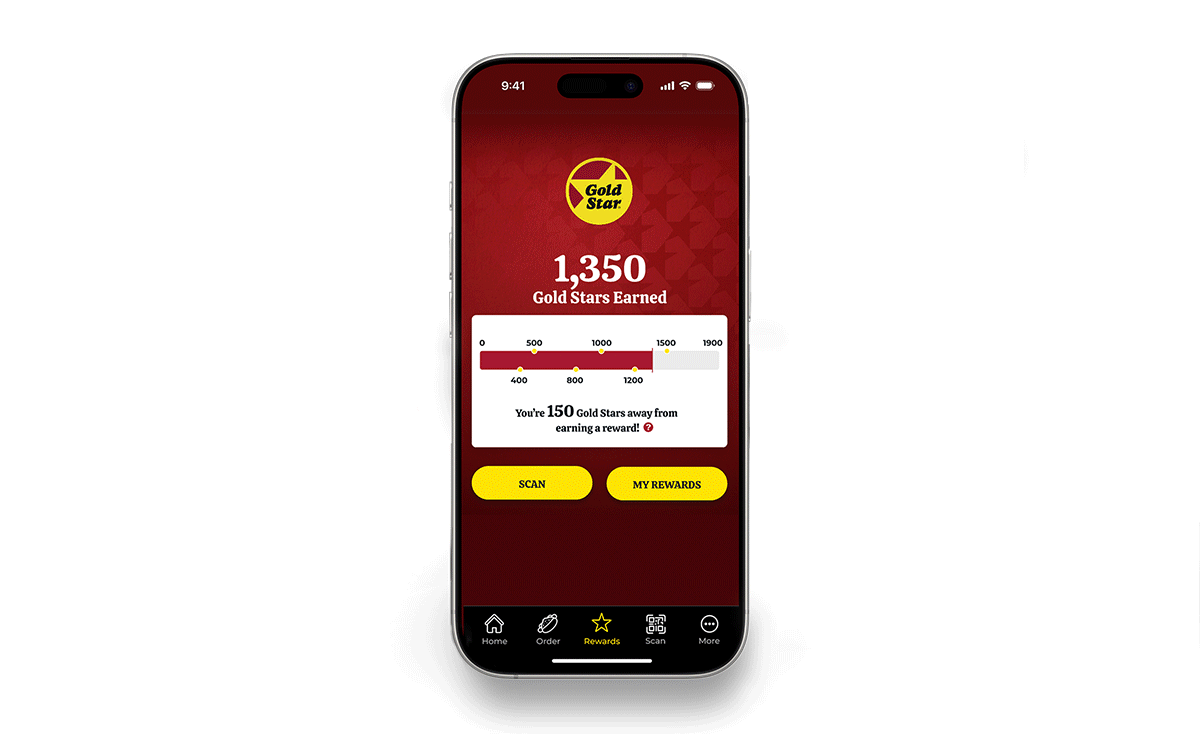

2. Eat & Earn!
Earn Gold Stars with every purchase!

3. Redeem
Log in, choose your delicious reward, and enjoy!
Redeem your Gold Stars your Way in the Gold Star Rewards app, online, or at Gold Star drive thru or dine in.

Download the app and unlock the flavor!
It's the easiest way to order your faves, earn rewards, and see your personalized offers all in one place—with just a tap! So follow your own recipe, redeem your Gold Stars, and get the Gold Stars Treatment!
Sign Up
How do I sign up for Gold Star Rewards?▼
Signing up for Gold Star Rewards is easy and free. Download the Gold Star Rewards app via the Apple App Store or Google Play Store and create your account. You may also sign up online at https://www.goldstarchili.com/rewards. A valid email address is required.
Do I have to have the app to earn rewards?▼
No, you are not required to install the app to earn rewards. You can sign up online and manage your account on the login page https://www.goldstarchili.com/rewards-sign-up. By downloading the Gold Star Rewards app you can benefit from additional features like notifications and alerts for personalized or special offers, mobile ordering, and instant mobile access to all of your redeemables and offer codes.
Can I earn rewards when I dine in?▼
Yes! After eating at your local Gold Star, open the Gold Star Rewards app, select REWARDS, and tap SCAN. A QR code is available for the cashier to scan. If you forgot or would prefer, you may scan your receipt or enter the barcode number to record your purchase. If you do not have the app, you’ll need to log into your account at https://wwwgoldstarchili.com/rewards-sign-up/, select REWARDS, enter your receipt barcode number, and select ‘Submit’. Your Gold Stars will be deposited into your account.
How do I redeem rewards with an online order?▼
When you wish to redeem a reward with an online order, please ensure the item associated with the reward is added to your cart with the rest of your order before checking out. For example, if the reward you wish to redeem your BOGO Coney with any Coney purchased, ensure the Coneys are added to your cart before checking out. When you check out, you will select the reward associated with the Free Coney with the purchase of any Coney to see your discount applied.
How do I redeem rewards when I dine in?▼
Open the Gold Star Rewards app and select REWARDS’. If you want to redeem a reward for stars, remain on the ‘Rewards’ tab and select MY REWARDS and the item you want to redeem. Click ‘Add Reward’ and a QR code will be produced. Show it to the server or cashier so it can be scanned and applied to your order. The QR code will be valid for 10 minutes. If you have not redeemed your reward within 10 minutes, you can go back and select the reward again or choose a new reward. If you would like to redeem an offer sent to you, select REWARDS, MY REWARDS, select the OFFERS tab, and then choose the offer you would like to redeem. Click ‘Add Offer,’ a confirmation alert will appear, and a QR code will be produced. Show it to the server or cashier so it can be scanned and applied to your order.
How do I know what rewards I’ve earned?▼
You can check My Rewards and your Gold Stars earned balance anytime by logging into your Gold Star Rewards account via: 1. The Gold Star Rewards app and selecting REWARDS from the menu or 2. Logging in online and selecting POINTS BALANCE
Can I combine rewards with a coupon or promotion?▼
Unless otherwise stated, coupons cannot be combined with other coupons or offers. Please note that only one reward may be used per order.




















